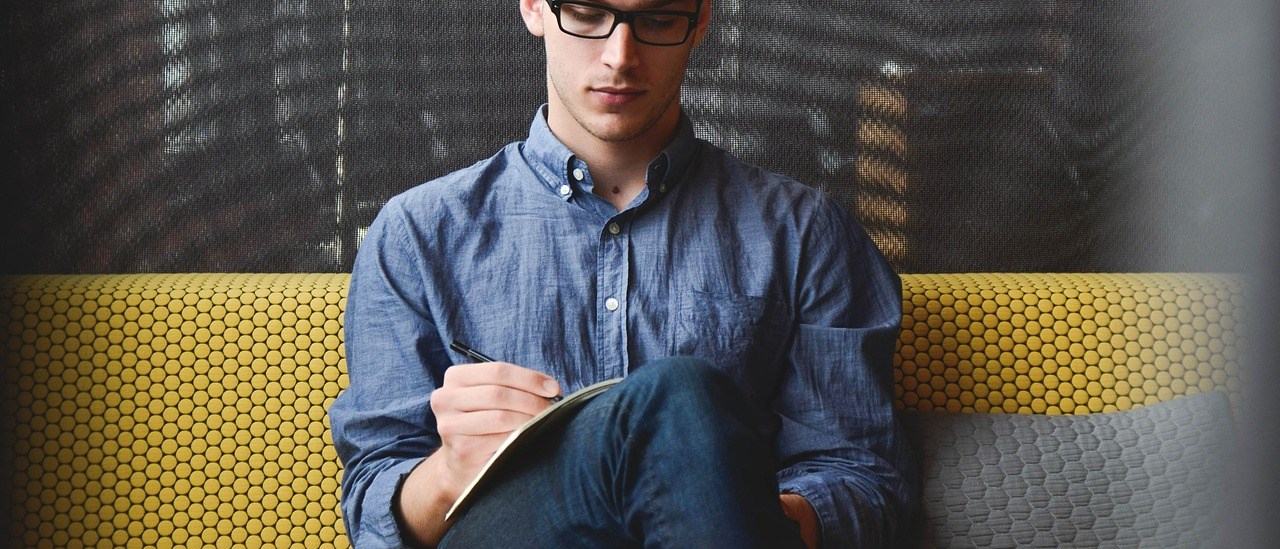‘
Course Modules we covered:
Session 1:
- Introduction to autocad
- History
- Advantages
- Design cycle
- Gui of autocadd
Session 2:
- Co-ordinate system
- Absolute co-ordinate system(x,y)
- How to do on screen
- Units / limits / zoom / line.
Session 3:
- Relative rectangle co-ordinate system
- @x-displacement,y-displacement
- Polar co-ordinate system
- @distance < angle
Session 4: Functional keys f1 to f12
Session 5: List of draw commands:
- Line
- Circle
- Arc
- Rectangle
- Polygon
- Ellipse
Session 6: Secondary draw commands
- Polyline
- Spline
- Xline
- Ray
- Solid
- Donut
- Revision cloud
Session 7: Enquiry commands
- Identity
- List
- Distance
- Area
- Status
- Db list
Display commands - Zoom
- Pan
- Regen
- Oops
- Viewresolution
- Undo
- Redo
Session 8: Object snap
- Endpoint
- Midpoint
- Centre
- Quadrant
- Perpendicular
- Intersection
- Tangent
- Nearest
- Apparent intersection
- Parallel
Session 9: Selection commands
- Pick box method
- Window
- Crossing window
- Window polygon
- Crossing polygon
- Single
- Fence
- Previous
- Last
- Add
- Remove
- On
- Quick select
Session 10: Modify commands
- Erase
- Move
- Copy
- Offset
- Mirror
- Rotate
- Trim
- Extend
Session 11:
- Align
- Array
- Chamfer
- Fillet
- Scale
- Strech
- Lengthen
- Break
Session 12:
- Join
- Polyedit
- Region
- Explode
- Boundary
Session 13: Practical’s
Session 14: advance modify commands
- Measure
- Divide
- Match properties
- Chane
- Quick properties
- Selection cycle
Session 15: hatch/hatch edit
Session 16: property tool bar/text/tables
Session 17: layers
Session 18: dimensions& dimension style manager
Session 19: isometric
Session 20:
- Productivity tools
- Block/insert/w-block/block edit
Session 21:
- Design centre
- Tool pallets
- Dynamic block creation & saving